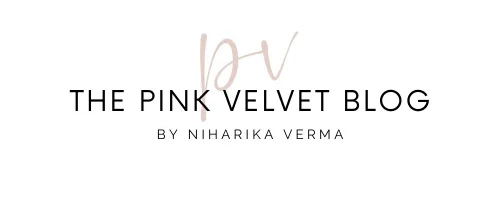EmailOctopus Review: My Take on This Email Marketing Tool
EmailOctopus didn’t exactly come in the searches when I was looking for email marketing tools for my blog newsletter and somewhere I feel this is a plus point because I personally, would like to trust the tool or service that is recommended over conversations rather than in articles listing features with the affiliate link and claiming it as a review.

I recently gave EmailOctopus, an email marketing tool a try for my blog. As a writer and blogger, I have experimented with multiple email tools in the past such as Mailerlite, Kit, FloDesk, Brevo, Beehiiv, and a few others. There was always something that made me move away from the platform.
Either the features were way too overwhelming or complex for my needs, or something just didn’t fit.
Especially in the case of Kit and Beehiiv. The features were ideal for someone who doesn’t own a website and is looking to build a newsletter in particular but for me, or from a simple email marketing perspective, it was overwhelming.
EmailOctopus Tool Review in a Glance
One fine day, I found out about Email Octopus from a Reddit thread and I thought okay why not. Explored their website, the user interface, the pricing, and the free plan, everything sort of made sense which made me move ahead with the sign-up form.
Till then, or till now to be precise, I haven’t really found a tool that fits my needs. Some of them are more newsletter-oriented while some have way too heavy forms to implement. One or another thing always disappointed me in email marketing tools. Especially from a blogger’s perspective.
A little disclaimer
Before I move on to my experience with the EmailOctopus tool, I want to clarify a few things. Take it as a disclaimer that, this review is from a beauty blogger’s perspective where the goal was to notify the subscribers that there is a new blog post. That’s it! No selling of products, automation required, lengthy monthly newsletters, or large quantity of bulk emails — no. Just needed a tool to update my subscribers. 🤓
The Good Points 🎀
I signed up on the platform, EmailOctopus and as always I was curious to check out the forms and features. Here is what I liked.
Website: emailoctopus.com
Their onboarding process impressed me
What really impressed me during this process was the onboarding process and simple account setup process. I liked the fact that they provided me website Brand colors and made a lot of the process easy and simple at least from my perspective especially if I compare it with other complex tools.
As far as the onboarding process goes, there were too many questions, yes, but I totally respect that. I received an email that they personally verify the sign-ups and that made perfect sense to me. It’s their process to keep the signs up genuine and I liked it.
Next, I received an email to answer a bunch of questions — and I happily did respecting their process.
The questions were –
- Where do you collect your subscriber list? If you have a sign-up form, then please link it here.
- Do you ever buy lists or send cold emails?
- When was the last time you sent an email to your subscriber list?
- What types of emails do you send?
Made sense. Not a problem!!
I answered the questions and my account was approved.
Started exploring the platform further from creating forms to verifying my domain email address, the usual.
Simple, easy to navigate, and beautiful platform
I actually loved creating the forms over EmailOctopus as there was no overwhelming or complex set of settings. No fancy drama. Just what I needed to create a signup form for my blog to offer it to my readers and the platform provided exactly that in a simple and beautiful way.
What is my goal? To update my subscribers via email that I have published a new blog post. Thats it! No automation, no sales funnels, or anything. And so far, it felt like a right fit.
Decent Pricing
It’s not that I have 1000s of contacts to begin with. The free plan will be an absolute fit for my needs at the moment but I like to think of it in a way that if and when the list grows, what would that mean from the pricing point of view from that perspective, the EmailOctopus pricing looked decent especially if compared to Kit (ConvertKit).
The forms did not affect my site speed ✌️
The next thing I wanted to confirm is if their forms made my website heavy or affected my site’s loading speed in any way and I will say, it passed the check. Having Google’s reCaptcha to the forms will have some effect on the speed reports but in general, it wasn’t an issue, unlike Beehiiv forms that made my site load super slow.
Not to deny the fact, that I found their forms beautiful, simple, and elegant. Perfect for my blog.
So far, loving everything.
Ease of creating and sending campaigns
My only use of the email marketing tool is to send out an email to my subscribers every time I publish the new content and for that very purpose, I found EmailOctopus a decent choice.
Clean and Simple Emails with Great Deliverability
The last thing I want for my blog newsletter is to look like a promotional email. The EmailOctopus won my heart from this perspective as the campaign customization makes my emails look simple, clean, and genuine. Meaning, they landed in primary inboxes (for most of the time) rather than promotional or spam folders.
Clean Campaign Reports
The email reports did not disappoint either.
I was able to see the reporting in a clear manner as to how many have opened the email, clicked the link or what link to be precise, the timeline of activities, and so on.
However, the report lasts only for 30 days. 👀
🎀 I was so in love with EmailOctopus at that very moment that I started broadcasting my appreciation for this tool over social media. What I missed till the point in other platforms, EmailOctopus was fulfilling that well.
Now that everything was done, it was time to welcome the audience. I set up the double-opt-in form and different forms for different placements. That is when I started to realize that there are some things that I am missing over here and could be improved.
A few disappointments — Or room for improvements 👀
The double-opt-in email customization can be enhanced
First, the double opt-in email lacked customization in many ways. It’s not that I am missing complex features here. But for starters, the font setup was missing. 🤷🏻♀️ Plus, when I checked the final version by signing up myself, it wasn’t visually as appealing as how it looked in the customizer.
As much as I liked the customizing options in the campaign setup, it wasn’t that impressive in the double opt-in email.
They do happen to have typography options under the Branding settings of my account but there was no preview option to check the visuals.
Coming forward to the forms, I started to miss a lot more features.
No Option to Customize the Confirmation Page
I couldn’t find any option to customize and edit the confirmation page to align with my requirements. There are many reasons one needs to customize their confirmation page be it to redirect to a particular article from their website or a download link for a digital freebie, anything.
No analytical reports for the forms
Their forms don’t happen to have any report or analytical feature as in how many impressions or engagement my form is having. Because I had different types of forms embedded in different places on my website, it would be useful to analyze the performance of the individual form.
I asked the same from their customer support team and they mentioned that they don’t happen to have this feature but they could pass it on to their development team.
No option to set link attributes 🤷🏻♀️
Next, I had one form where the subscriber was led to a particular page instead of the confirmation message and I noticed there was no option for me to set the button link to open in the new tab.
I mean, okay your form doesn’t have that functionality at the moment but there could have been a possibility for their support team to help edit the code.
That particular email felt like a major disappointment. It felt to me like they were not at all bothered to help a customer. Or the fact that I was not actually a paying customer but on a free plan. No idea!
I thought of tweaking the code by myself but I realized it’s not something I can edit by adding target blank to it.
That is when I started to feel that I was missing a lot over here. I mean, I get it, I am on a free plan but these are just some basic features.
I have been with Lyrical Hosting (my blog hosting) for so long and they have set the customer support bar so high that sometimes minor inconveniences elsewhere feel like a disappointment. Not only lyrical, my theme – Kadence too is not less than anything. I mean that’s the kind of helpful and kind support I look for.
Auto-adjustments for the forms can be enhanced
The sign-up form auto-adjusts depending on the placement and devices which is great, but there were a few instances or few placements where the e-mail placeholder and the subscribe button overlapped the widgets such as when I placed the sign-up form in the sidebar, the form layout kind of broke when viewed on tablets.
The layout works and looks great in most of the devices but their appearance needs to be looked into for tablets in particular.
Restricted number of forms
Their free plan didn’t allow me to create more than 3 forms and it isn’t an issue for me as such but there were a few instances where I needed an additional form for a particular placement and the limitation acted as a barrier considering that other tools I tried in the past, has unlimited forms as a basic set of feature.
I am back on Mailerlite! Maybe I just needed to explore the tools out there to realize that what I have is gold and what works, and doesn’t work for me.
And if I am being honest, Mailerlite literally covered all the features I was missing in Email Octopus— all the missing features! During my research and straining my eyes, I landed on this YouTube video where he himself tested out literally all the email marketing tools I have been putting to test and research and he kind of made my decision a lot easier. He answered and cleared almost all of my doubts ultimately, selecting from Brevo and Mailerlite. Brevo was somewhere not sending vibes so I was hoping it’s the Mailerlite that’ll win. 😹
I am in love with the fact now that how Mailerlite puts focus on tiniest of the details and requirements when it comes to forms, opt-in emails, analytics, and more.
His video was all I needed to put my research to an end. Hence, Mailerlite. 😌
Final Thoughts
I feel EmailOctopus, despite some of the missing features is still a decent and a lot better option, especially for writers and bloggers where the goal is to create a simple and clean-looking email to reach out to subscribers. That being said, my search for the right tool for my blog is still on. 👀
There can be other features that other people might miss but as I shared, this is a review from a writer, a blogger’s perspective where the goal was to notify readers in a clean and hassle-free way.
I Decided to Delete My Social Media Accounts – Goodbye Instagram
That was it for today. Do share your experiences if any in the comments below. Have a Good Day!